Additional Quicksetup Configuration#
In Quicksetup we describe how it works and how you begin using configuration.yaml to easily bootstrap your OwnTracks platform.
Friends list syntax#
Friends are basically configured like this in the configuration.yaml file:
friends:
- { tid: JJ, username: jane, devicename: nokia }
To be clear this is YAML, so you could also write it this way, if you prefer. The field names are the same, the order doesn't matter but note the leading hyphen (-) which denotes a new entry in the array.
friends:
- tid: JJ
username: jane
devicename: nokia
The second friend's entry would again begin with a hyphen which must be placed under the first:
friends:
- tid: JJ
username: jane
devicename: nokia
- tid: m1
username: another
...
Friend-specific settings#
There are a few settings a friend can have we've not mentioned yet, so here they are.
-
our quicksetup configuration defaults to configuring the apps (via inline or .otrc in MQTT mode. Setting
httpmodetoTruechanges that to HTTP for this particular friend (e.g.httpmode: True). -
different passwords are auto-generated during bootstrapping and result in distinct (per user) and random 20-character passwords. Should you wish to explicit configure a specific password, do so by setting
passwordto a string of your choice (e.g.password: "supersecr1t"). Note that this password will be visible in the configuration and in the*.passfiles. Further note, that all entries for a specific user will re-use the first password (specified or randomly generated) set for said user. -
set up payload encryption for a particular friend by specifying a
secretwhich is either the secret itself (e.g.secret: "bla009") or, if the value begins with a slash, the path to a filename which contains the secret (e.g.secret: "/home/jane/.secret").
Friend-specific MQTT ACLs#
During bootstrapping, Quicksetup configures a default set of access control lists (ACL) for the Mosquitto broker which basically allow all friends to "see" eachother, receive their enter/leave events, and see their cards. This will likely be the typical mode of operation you wish your OwnTracks Mosquitto broker to operate in.
There might be situations, however, in which you wish to give a specific friend a particular ACL, maybe to restrict, say, whom that friend might see (e.g. your friend should see your location but not that of your spouse).
To accomplish this, create a directory acl/ in the directory in which the bootstrap.sh program is located and add files named <username>.acl to that directory. For example, the user Anouk should have the following ACL:
$ cat acl/anouk.acl
user anouk
topic readwrite owntracks/anouk/#
topic read owntracks/jane/nokia
topic read owntracks/jane/+/event
topic read owntracks/jane/+/info
Re-running ./bootstrap.sh will populate this specific ACL in the Mosquitto ACL file (/etc/mosquitto/mosquitto.acl) whereas for all other friends a built-in default will be used.
Friend-specific Waypoints (Regions)#
In order for, say, a family to share initial geofence configuration (e.g. "Home", "School", etc.) create a directory called waypoints/ relative to ./bootstrap.sh and populate files <username>.json which contain an array of waypoints you wish to add to a particular user's initial configuration. OTRW files and YAML files (<username>.yaml) are likewise accepted: the list of waypoints is read from <username>.otrw and merged with all the others.
| Android | iOS |
|---|---|
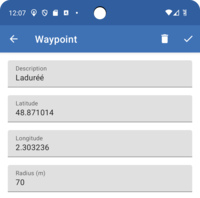 |
 |
For instance, we create a file waypoints/anouk.json with the following content:
[
{
"_type": "waypoint",
"tst": 1361636517,
"rid": "blauw-utrecht-nl",
"desc": "Restaurant Blauw",
"rad": 50,
"lat": 52.08782,
"lon": 5.119438
}
]
These files must contain an array of valid waypoints, and must be valid JSON. Additionally, OTRW files must be of _type: waypoints and have a key waypoints. As a convenience, YAML files (which may be easier to edit) containing an array of waypoints are also supported:
- _type: waypoint
desc: "Delaville Café"
rid: delaville-cafe
tst: 1708879121
rad: 70
lat: 48.870737
lon: 2.3491583
During bootstrapping, the users' inline or .otrc configuration is adjusted accordingly.
Global#
- with
lua_scriptyou configure the path to a Recorder Lua script which is written into/etc/defaults/ot-recorderfor the next Recorder start. Use this only after testing your Lua script as the Recorder will fail to start on error.